 Tourist Train
Tourist Train Tourist Train
Tourist Train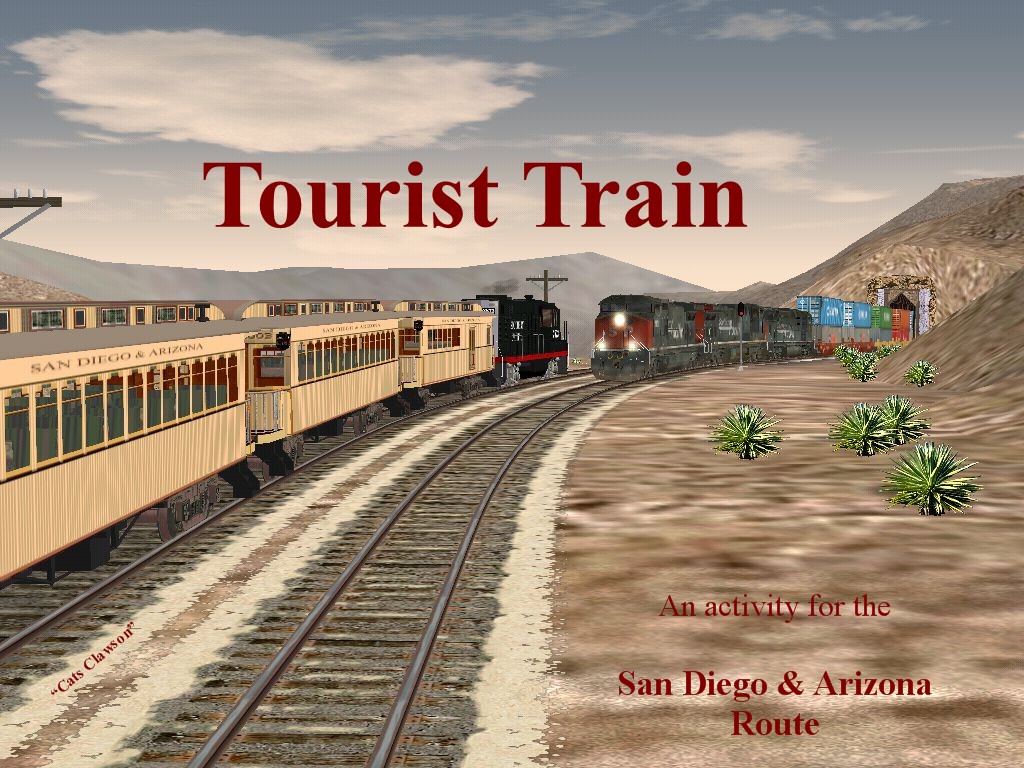
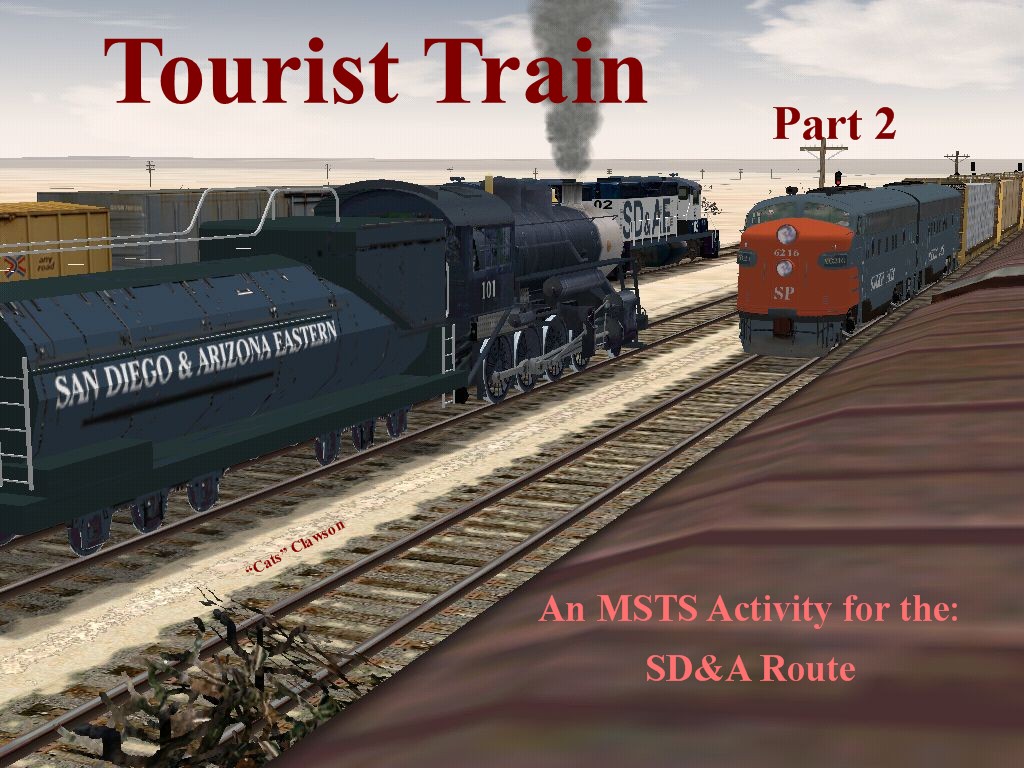
| FREEWARE: Available at Train Sim Car Strings: Used for filling yards and sidings. Low Poly Carstrng.zip carstrfx.zip THIS IS THE FIX PLEASE INSTALL THE FIX AS THIS CORRECTS THE SIDEWAYS GRAIN CARS These next files are available at Train Sim and also at the SD&A Site sda_bc.zip sdacoach.zip SDAE101.zip SDAE104.zip SDAE1126.zip SP1110.zip FREEWARE: Available San Diego & Arizona Site.....http://www.silogic.com/SDA/SDA.htm sda_bc.zip sdacoach.zip SDAE101.zip SDAE104.zip SDAE1126.zip SP1110.zip THIS FILE AVAILABLE ONLY AT sd&a SITE UNDER "Consists and Rolling Stock" SP3873.zip PAYWARE: Cascades Crossing - Southern Pacific Willamette Pass.......Maple Leaf Tracks This is for power and rollingstock only! |
Hello and welcome. Allow me to introduce myself. My name is Scott Clawson. I am a retired manager from United Parcel Service. I live in Indianapolis, Indiana, USA. Married to a lovely lady and have 2 daughters, 4 grandkids, 2 cats and 1 dog. A few years back after retiring from UPS I found this wonderful program called MSTS. What fun. I started slow and after awhile found myself falling into the abyss. First there was only the six default routes, then came my first pay ware route. HOOKED! Had to have them all. My wife said that I was obsessed. True. I tried my hand at route building. Couldn't do it. I have the greatest respect for route builders. It's hard work. It takes time and even if their finished product is less than stellar, they have my appreciation and thanks. I joined a few Virtual Railroads. NERR, OVS, P&A, GL&A and CNW. I also started to create some activities for a few of these also. I wrote some early acts and posted them to Train Sim. Had a nice response. After a while some folks asked me to start writing acts for them. I did that and decided to come up with a name. CATS was born. Kind of corny don't you think. Oh well its fun. I decided to start writing acts and placing them on Train Sim. So here we are. I use the latest stable version of Bin. I also know that MSTS does some strange things. My acts work on my machines. I trust they will work on yours. If you have any thoughts or suggestions for acts you would like to see, please drop me a line. My father and grandfather taught me that respect for each other is proper. Please be respectful if you contact me as I will be respectful of you. I have made some wonderful friends from all over the world through MSTS; I look forward to meeting many more. My best, Scott Clawson Indianapolis, Indiana USA clawsonsa  sbcglobal.net sbcglobal.netDecember 27,2008 |
 Plaster City Local
Plaster City Local
| FREEWARE: Available at Train Sim Car Strings: Used for filling yards and sidings. Low Poly Carstrng.zip carstrfx.zip THIS IS THE FIX PLEASE INSTALL THE FIX AS THIS CORRECTS THE SIDEWAYS GRAIN CARS FREEWARE: Available San Diego & Arizona Site.....http://www.silogic.com/SDA/SDA.htm IF YOU HAVE LOADED ALL THE FILE NECESSARY FOR THE DEFAULT ACTS THAT COME WITH THE SD&A, YOU HAVE ALL YOU NEED Freeware: Available at Mophouse/MLT Forums 3DT_SPF7................Mophouse Downloads / Locomotives File name:Southern Pacific F7 A&B #6216 PAYWARE: Cascades Crossing - Southern Pacific Willamette Pass.......Maple Leaf Tracks This is for power and rollingstock only! |

| THE TRACK DATABASE FILE HAS BEEN UPDATED TO USE ALL MANUAL SWITCHES. THIS WILL ENABLE YOU TO MANUALLY THROW ALL SWITCHES DURING AN ACT. ******************************************************************** IMPORTANT: INSTALATION: IN YOUR ROUTE FOLDER, OPEN THE SDA FILE. LOCATE THE SDA1.TDB FILE. COPY AND MOVE IT TO A SAFE LOCATION OF YOUR CHOICE. COPY THE SDA1.TDB FILE REPLACEMENT FROM THIS FOLDER TO THE STARTING LOCATION OF THE ORIGINAL SDA1.TDB FILE. WHEN ASKED TO OVERWRITE, ANSWER YES. YOU ARE THEN ABLE TO REPLACE THIS NEW FILE WITH THE ORIGINAL AT ANY TIME. |
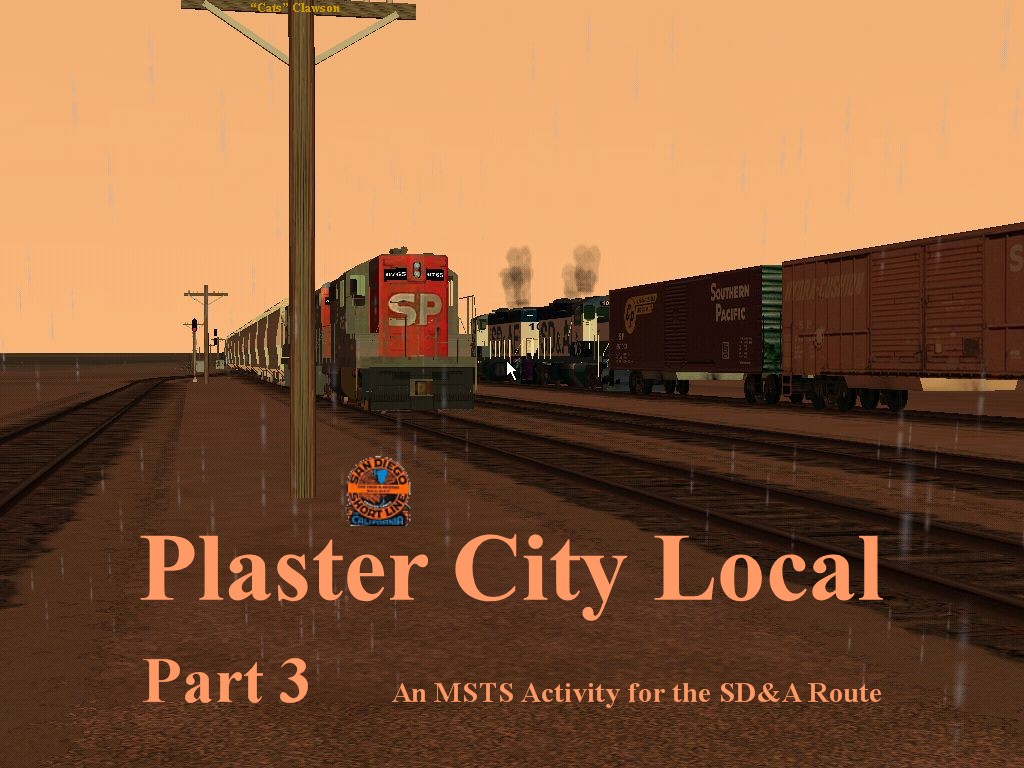 Plaster City Local Part 3.....A MSTS passenger activity for the SD&A Route. Packaged using only Route Riter.
Plaster City Local Part 3.....A MSTS passenger activity for the SD&A Route. Packaged using only Route Riter.
by Bruce Kennewell brucek@cyberone.com.au
Following is from Bruce's readme file:
|
Activity for the delightful San Diego & Arizona
Shortline,
through the Carriso Gorge.
|
This activity was packaged using Route Riter written by Mike Simpson.
In your ZIP program make sure "Use Folder Names" is selected.
If you are using WinZip, drag the ZIP file into the train simulator
folder: "c:\Program Files\Microsoft Games\Train Simulator".
This will install all the activity files into the correct directories.
Look at the Routes\"RouteName"\"Activity Name"_RollingStockNeeded.txt file.
This file lists all the rolling stock needed for the activity and the
name of the directory (in the Trains\Trainset directory) it should be
installed into.
----------------------------------------------------------------------------
Once you have all the rolling stock in place, you can run the activity.
 Introductory Ride for SDA version 1
Introductory Ride for SDA version 1 earthlink.net>.
earthlink.net>.email : markd@silogic.com
This site will be under construction for a while.
![]()